Si tratta di un insieme di strumenti e funzioni per la gestione delle licenze, la distribuzione e l’attivazione di Microsoft Office e Windows. Tutto l’output da queste funzioni viene visualizzato nella console di informazione. Tutte le funzioni sono gestite in background e l’interfaccia grafica non è attivato per impedire l’esecuzione di più funzioni, in quanto potrebbero entrare in conflitto o causare danni se eseguite contemporaneamente. Le funzioni di personalizzazione dell’installazione di Microsoft Office (Customize Setup Tab), AutoKMS Uninstaller (se è installato AutoKMS), AutoRearm Uninstaller (se è installato AutoRearm), Ufficio Uninstaller e Product Key Checker funzionano anche se Microsoft Office o Windows non sono installati/supportati.
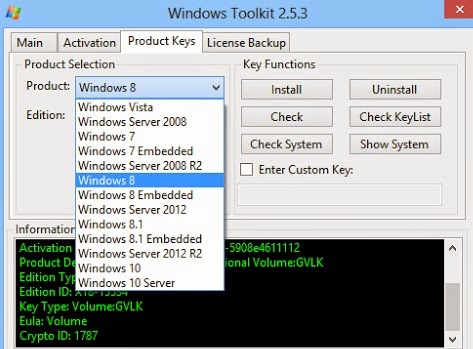
Requirements:
Microsoft .NET Framework 4.0 or 4.5 (Not 3.5)
Microsoft Office 2010 or Later for Office Toolkit Support
Windows Vista or Later for Windows Toolkit Support
[su_spoiler title=”Microsoft Toolkit Changelog:” style=”fancy” icon=”arrow”]
2.5.3
-AutoKMS enables the Windows Event Log Service if it is disabled.
-Changed TAP Adapter drivers for Windows 10 support.
-Moved WinDivert folder to reduce delete errors.
-Preliminary Windows 10 Tech Preview Support.
-Reworked Windows Version detection.
-Updated TaskScheduler Library.
2.5.2
-Added Label to show Microsoft Office Setup Version and Architecture on Customize Setup tab.
-Added more checks to Add Languages and do better filtering of Language Packs.
-AutoKMS no longer attempts activation/displays error when there are no KMS keys installed.
-AutoKMS skips running if a BSOD occurred within 30 minutes of the last Scheduled Task run.
-Fixed Customize Setup failing if file extensions were not lowercase.
-Scheduled Tasks now retain their last run date.
-Updated TAP Driver.
2.5.1
-Added Channel Switching of Microsoft Office 2013 SP1 pure edition (SP1 not in Updates folder).
-Allow AutoKMS to use EZ-Activator routines using command-line parameters (AutoKMS.exe /EZActivator).
-Fixed Show CMID not working due to being located in 1 of 2 different WMI SPP providers depending on OS.
-Fixed Show Unlicensed display never showing if you have no keys installed.
-Improved Channel Switcher unsupported detection.
2.5
-Added ability to specify KMS Hardware ID.
-Added KMSPID option to reuse the last KMSPID from KMS Activation.
-AutoKMS gives messages about what type of KMS Server it is connecting to.
-Can install AutoKMS alongside KMS Server Service to be able to use it for LocalHost KMS Activation.
-Disabled DefaultKMSPID as a valid option for KMS Server Service (please change it to RandomKMSPID if you have it set to DefaultKMSPID)
-Fixed KMS Server Service Installer arithmetic overflow by changing the way Service Handles were compared to NULL
-If KMS activation fails twice with DLL Injection, kill KMS Connection Broker with each further attempt
-KMSPID options (not for KMS Server Service) set to ReuseKMSPID by default.
-Use DLL Injection is now the default LocalHost Bypass method
2.5 BETA 5
-Added DLL Injection LocalHost Bypass Method
-Create and Delete IP Routes with Win32 API instead of command line
-No longer require SFX EXE files to Remove or Restart TAP Adapter
-Prevented exception when LocalHost Bypass IP in in use when using TAP Adapter Bypass
-Retry up to 10 times if using LocalHost Bypass and you get 0xC004F074 error
-Set DHCP and Static IP addresses on TAP Adapters using WMI instead of command line
-Warning if more than 1 TAP Adapter is installed before Activation
2.5 BETA 4
-Fixed registry exception if installing a new TAP Adapter
-If another TAP adapter is using the LocalHost Bypass IP that adapter will be set to DHCP
-More WinDivert failure logging to distiguish it as the cause of 0xC004F074 activation failure
-TAP Adapter used for activation will be automatically removed, and without VPN disruption
-Updated WinDivert to 1.1.1
-Using 2 variants of TAP Adapter based on current TAP Adapter to avoid VPN conflict
2.5 BETA 3
-Automatically add and remove Windows Firewall permissions
-Updated WinDivert to not need MSVC++ Runtimes
-Using external loader for WinDivert to allow multiple runs in one MTK instance.
2.5 BETA 2
-Added LocalHost Bypass options
-Added WinDivert as a LocalHost Bypass method
-Always use IP Configuration in new LocalHost Bypass Settings
-Autodetect usable TAP Adapter
-Detect TAP Adapters with numbers (#2) in the name
-Enable All Disabled TAP Adapters on Install Check
-Fixed License Backups Browse button
-Restart TAP Adapter if we change IP Address or set MediaStatus
-Set MediaStatus=1 on IP Change or TAP Listener Start
-Verify TAP Adapter IP was set to avoid invalid IP parse exceptions
2.5 BETA 1
-Added functions to get MSDM and Default Product Keys
-Automatically use TAP Adapter if using localhost (IP, localhost string, or Machine Name) on KMS V6.
-Detect OEMM Keys for License Backup and Restore
-Full KMS Activation support for Windows 8.1/Server 2012 R2 and Microsoft Office 2013 using KMSEmulator (requires TAP Adapter).
-Improved Network Drive Check.
-License Backup and Restore will not prompt for Windows Embedded Volume Keys (such as Windows Thin PC).
-Renamed Check/Show Registry to Check/Show System.
2.4.9
-Activation won’t crash if attempting to activate KMS V6 clients (which currently can’t be activated).
-EZ-Activator will attempt to install Windows Embedded Volume Keys (such as Windows Thin PC).
-License Backup and Restore supported for Windows 8.1 and Windows Server 2012 R2.
-Updated functionality and inclusion of Windows 8.1 and Windows Server 2012 R2 RTM Keys.
2.4.8
-KMS Server Service will properly use Application Specific KMS PID.
2.4.7
-Fixed crashes on Windows Vista.
-Fixed Windows Version number detection for Windows Vista and Windows 8.1.
2.4.6
-Added Windows 8 Embedded Industry KMS keys.
-Fixed KMS Server Service crash (most common on Windows XP).
-Removed use of embedded KMS Client for boosting KMS Server Client Count on real servers.
-Unified Windows Embedded product key sections.
-Using pure .NET KMS Server for activation.
2.4.5
-Fixed OS Version internationalization bug that would cause OS Detection to fail or trigger an Exception.
2.4.4
-Added support for more product key types in PIDX Checker.
-Added support for Windows 8.1 BETA.
-AutoKMS and AutoRearm now have a Login Scheduled Task.
-Better handling of read-only folders and locked ISOs for Customize Setup.
-Compiled as AnyCPU.
-EZ-Activator will check for KMS Server Service before installing AutoKMS.
-Fixed some Yes/No prompts not working.
-Get Rearm Count works on products now, without any license file manipulations.
-Improved Microsoft Office 2013 Channel Switcher compatibility.
-Improved PIDX Checker and added support for more key types such as CSVLK Keys.
-KMSEmulator loaded from DLL in memory instead of vbc.exe.
-Saving Settings will restart KMS Server Service.
-Settings that use a NumericUpDown control can be typed in now.
-Updated KMSEmulator and KMS Server Service.
2.4.3
-All KMS PID Settings default to RandomKMSPID due to KMS PID blacklisting.
-Disable all KMS Server Service settings if it is not installed.
-Fixed AutoKMS Scheduled Task paths breaking if you installed or removed Custom Task after rerunning the program.
-Using new program icon.
2.4.2
-Added warning prompts for Rearm and Microsoft Office Uninstaller.
-Allow KMS PID to have a 5 digit LCID.
-AutoKMS Scheduled Task works when the local calendar is not Gregorian.
-KMS Client used to charge a KMS Server with insufficient client count now works on KMS Servers running Windows Vista.
-More options for KMS Server Service.
-Settings moved to %ALLUSERSPROFILE%\Microsoft Toolkit. Please delete or move your old settings.
-Show KMS Server PID in License Check for KMS Activated licenses.
-Support for newer Microsoft Office 2013 installers in Channel Switcher.
2.4.1
-Fixed broken validation of custom KMS PID in Settings.
2.4
-Full KMS Activation support for Windows 8/Server 2012 and Microsoft Office 2013 using KMSEmulator.
-Prevent clicking Credits, Readme, or Settings when the Progress Bar is active.
2.4 BETA 9
-Added new EZ-Activator (no Retail to Volume conversion).
-Added Microsoft Office 2013 Uninstaller.
-Better error checking for Customize Setup.
-Better handling of setting KMS Host and Port.
-Customize Setup will warn on unsupported Microsoft Office Setup Version and disable Change Channel button.
-Documented Settings in Readme.
-Settings file is formatted and indented to be more readable.
-Updated KMS Client to support Windows Vista/Server 2008 only KMS Servers.
-Updated Microsoft Office 2010 Uninstaller.
2.4 BETA 8
-AutoKMS and AutoRearm will now run Scheduled Tasks on battery power.
-Can Add Language using a Single Language Pack ISO.
-Changed Default KMS PID.
-Delete Empty Folders left behind by Activation Tools such as AutoKMS.
-Fixed Channel Switcher not detecting Microsoft Office 2010 Standard.
-New Settings Editor.
-Optimized WMI calls to SPPSVC/OSPPSVC.
-Replace all KMS Host/Port entries to avoid conflicts.
-Show expiration date for BETA products.
2.4 BETA 7
-Activate and AutoKMS will charge a KMS Server’s Client Count if it is determined to be too low.
-Activate will stop KMS Server Service, and restart it when done.
-Added ability to restore Microsoft Office 2013 activation on Windows 8 to a different Windows 8 Edition.
-Added KMS Server Service as an Activation Tool.
-Added SharePoint Designer 2013 Product Key.
-AutoKMS will not attempt to activate a KMS Host Key mistakenly.
-Better clearing and setting of KMS Hostname and Port if it has been set using other methods.
-Blocked running from Network Drive.
-Can KMS Activate Microsoft Office 2013 on Windows 7 (but not Windows 8) offline.
-Customize Setup’s Add Languages lets you integrate multiple languages at once.
-Customize Setup’s Add Updates lets you integrate multiple updates at once.
-Fixed a License Restore bug on Windows 8 where tokens could not be deleted/replaced.
-Fixed Remove Language always saying you only have one language installed.
-If you get C004F074, KMSEmulator is started and any processes using the KMS Port are killed, to ensure KMSEmulator runs.
-KMS Server Service will kill any process using the needed KMS Port.
2.4 BETA 6
-Better support for upgrade keys in License Restore.
-Can KMS Activate Microsoft Office 2013 on Windows 7 (but not Windows 8).
-Channel Switcher supports Microsoft Office 2013 (but only ProPlus, Visio Pro, and Project Pro).
2.4 BETA 5
-Fixed Office Detection issues.
-KMSEmulator doesn’t require Visual C++ 2010 x86 Runtimes.
-Removed PIDX Check of Keys entered during License Backup as it fails KMS Host Keys.
-Removed License Refreshing/Caching.
-Will override a custom KMS Host with 127.0.0.1 if KMS Activation fails for that custom KMS Host.
2.4 BETA 4
-AutoKMS and AutoRearm properly create Startup task (only Daily was being made).
-KMSEmulator no longer crashes on Windows XP.
2.4 BETA 3
-Show Exception Details if the Exception on Activation Error Lookup is not an XmlException.
-Show Exception Message if Scheduled Task creation fails.
-Validate User Entered Product Keys on License Backup using PIDX Check.
2.4 BETA 2
-Fixed switch to Windows Mode crash on other languages due to .NET Convert.ToDouble using different Culture.
2.4 BETA 1
-Added Batch PIDX Key Checker.
-Added Windows 8 and Microsoft Office 2013 Product Keys and PIDX Checking options.
-AutoKMS and AutoRearm logging is mandatory, but log will be deleted after it 10MB+.
-AutoRearm supports Microsoft Office 2013 on Windows 7 but not Windows 8.
-Can add MSP files to Microsoft Office Setup.
-Changed Office and Windows Information. No longer show Activator, and now shows numerical edition.
-Completely recoded application logic from scratch.
-Fixed Office Uninstaller not working.
-Fixed using Windows 7 Registry paths on Windows Vista, where they are different.
-Get Rearm Count supports Microsoft Office 2013, but only on Windows 7.
-KMSEmulator always activates in one attempt, removing need for a lot of Settings and Functions.
-License Backup folders changed for Microsoft Office (EX: Office 2010 is now Microsoft Office 2010). Please rename to use Backups created with older versions.
-License Backup saves Windows WPA Key, but this is not used anywhere.
-License Restore more reliable, won’t use up activations.
-License Restore requires disabling internet connection.
-License State is loaded on start and cached, speeding up many functions.
-Make ISO uses a label of “Microsoft Office” instead of “OFFICE14”.
-Most Settings made obsolete so they were removed.
-No longer need to uninstall AutoKMS Custom Task before uninstalling AutoKMS.
-Phone Activation codes now saved in XML Format. NOTE: Can no longer use current INI File.
-Removed ability to download Microsoft Office updates (Server broke and other tools do this and Windows as well).
-Removed Backup options. The normal user had no need for these (was for testing) and could only break their backup or system.
-Removed EZ-Activator. Basically everything it does is obsolete now.
-Removed On-The-Fly license conversion. It causes too many issues with it failing midway and people not being able to activate.
-Removed License Tab and associated functions.
-Removed MultiKMS. It existed only to give people who wanted to run KMS as a Service a way to bypass persistent 8007000D errors.
-Removed silent switches.
-Requires .NET 4 now instead of .NET 3.5.
-Separated Client and Server in Product Keys Selection, but you can use either when doing a PIDX Check.
-Since Microsoft Office 2013 on Windows 8 uses the OS Licensing, there is no License Backup Tab in Office Mode.
-Since Microsoft Office 2013 on Windows 8 uses the OS Licensing, we can’t use the Rearm Check/AutoRearm technique.
-Since Windows 8 Rearm requires a reboot, the program prompts on rearm and closes, and checks on start if you’ve rearmed.
-Set KMS Host to 127.0.0.1:1688 if a custom one isn’t set already (Means I don’t need a Settings Window for these anymore).
-Support Windows 8, though we can’t activate it via KMSEmulator yet.
-Support (Preliminary) Microsoft Office 2013. Some things still don’t work or are added yet.
-Updated readme. Please check for errors/omissions.
-Using new KMSEmulator with various fixes. NOTE: Still won’t activate Windows 8.
-Various UI Changes and innumerable internal changes not mentioned here.
-Various code to cleanup older versions removed. Recommended to uninstall Activators and remake License Backups.
2.3.2
-Fixed Auto Update button returning 404
-Updates are downloaded to a separate folder, and kept, then copied to the selected Office 2010 Setup.
2.3.1
-Enabled Windows Tab for Windows 8. WARNING: Windows 8 is NOT officially supported and many functions have issues, especially Restore.
-Fixes numerous registry issues created during migration back to .NET 3.5. This was a cause for bugs in quite a few functions.
-Removed “Check for Program Updates” (Users of earlier builds need update soon as I will remove this info which may cause annoying errors)
-Repairing Office 2010 should no longer involve extra setup boxes on non x86-64 Office Architecture.
-Replaced Windows 8 DP Key with Windows 8 CP Key.
2.3
-Fixed Update check bugs (BETA 9 and earlier will fail to know about this update and will get an error).
-Now no longer requires .NET 4.
-Readme is still out of date, and since I’m working on 3.0 for W8/Office 15, I likely won’t do much with 2.X.
-When downloading updates for Office 2010, all updates not on the list that aren’t OCT get deleted as they are superseded.
2.3 BETA 9
-Added function to download and integrate all updates in Customize Setup
-Fixed Product detection issues in Customize Setup
2.3 BETA 8
-Added Permissions Fix during a Restore and Improved Office Rearm Check Success Rate
-Added Program Update Check on Startup
-Added support for UDF Office ISO’s
-Added Functions to directly Check and Show Keys in the DigitalProductID.
-Channel Changing does patching via code instead of using xdelta3.exe and no longer needs to write patches to disk
-Customize Setup disables channel change button if setup.exe is not from Office 2010, so you can use it to integrate Office 2007 Updates/Languages.
-Enhanced error checking/messages on KMSEmulator failure.
-Fix MAK Activation Count always failing
-Fix Restoration of Phone Activation ending up in grace
-Fixed Scheduled Tasks not running as SYSTEM
-KMS PID is set before start instead of editing process memory when using manual Activation
-Preliminary Windows 8 Key Decoding
-Removed options and unnecessary fixes from EZ-Activator
-Scheduled tasks now keep the last run time and result
-Timing of Activation Restore
-Updating Settings or PID via EZ-Activator will update AutoKMS/AutoRearm.
This is because changing settings but not the EXE could cause a INI mismatch so AutoKMS/AutoRearm would revert to default settings.
-Using ReSharper for automatic code refactoring
2.3 Alpha 1 R7
-Fixed checks that disable functions
2.3 Alpha 1 R6
-Fixed Scheduled task install failure.
2.3 Alpha 1 R5
-Added IR5 detection
-Added MultiKMS
-Added Office/Windows Product detection in Main tab
-AutoKMS and AutoRearm show their version in the log
-Backups are sorted by OS/Office and show up as a list. Move old backups to new folders to use them.
-Can install AutoRearm alongside AutoKMS, allowing AutoRearm to be a failsafe.
-CMID change and Office Repair disabled by default in EZ-Activator. If the PID fix doesn’t work you probably have an issue that these won’t help.
-Disable and check Save/Restore keys in Windows since Windows backup needs this.
-Fix tokens permissions on restore in case of bad permissions.
-Key Checker doesn’t require Office or Windows Vista+ to use.
-Key Checker gets remaining MAK count if a MAK is checked. Requires Internet connection or will not work.
-Key Checker is a bit faster.
-KMS PID’s coded in the app can be selected in Settings as a list.
-More products supported/consolidated in Key Checker.
-Improved AutoRearm detection of activated Office.
-Improved Windows backup failsafe.
-Removed Selector UI
-Scheduled Tasks will be Vista on Vista+ OS instead of XP. XP will still use XP tasks.
-Silent switches added for MultiKMS, Backup and Restore of Office and Windows, and Windows EZ-Activator. NOTE: /SaveKeys switch on Backup may require user interaction to get the key.
-UI changed on CID/Key Prompt boxes.
-Various improvements, bugfixes, and techniques to optimize the apps and minimize AV false positives.
2.3 Alpha 1 R4
-Vista Support Detection
2.3 Alpha 1 R3
-Windows Backup enhancements
-Reinstall Keys
2.3 Alpha 1 R2
-Windows Volume detection bugfixes
-Not using .NET Reactor
-Windows Backup tweaks
-Reinstall Keys Selected by default
2.3 Alpha 1
-Windows UI/Functions
2.2.3
-Fixed Visio Key Selection
2.2.2
-Fixed AutoKMS and AutoRearm Settings version mismatch
-Windows XP users can use the key checker if Office 2010 is installed, otherwise it is disabled.
2.2.1
-Added more KMS Keys and Checker support for more products.
-Fixed file browsing when using Customize Setup functions.
[/su_spoiler]
[sc_download_cloud price=”5″ url=”http://cloud.gigarent.it/f/922c485564/?raw=1″ name=”Microsoft Toolkit 2.5.3″]

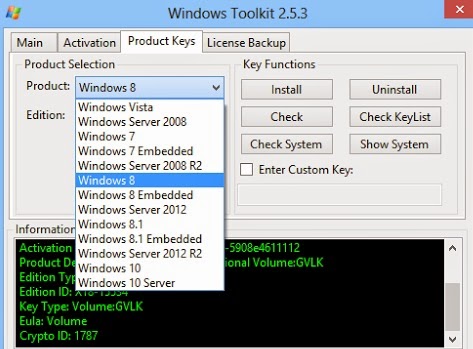
Salve,
condividete files pieni di virus (vedi Windows Loader) e altri che non hanno un link valido. Poca serietà e la gente…se ne và!
Non sono virus… ma falsi positivi !